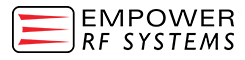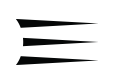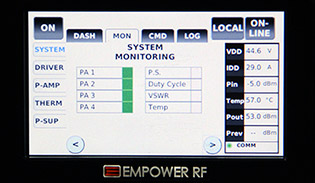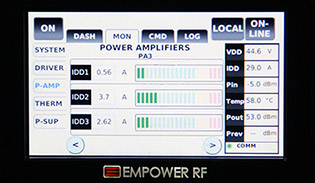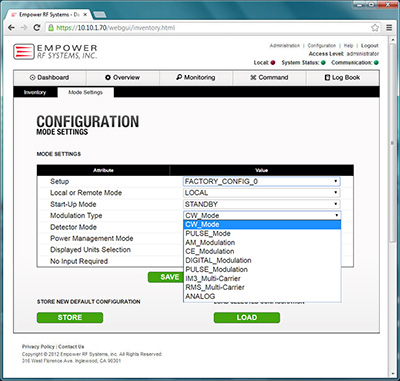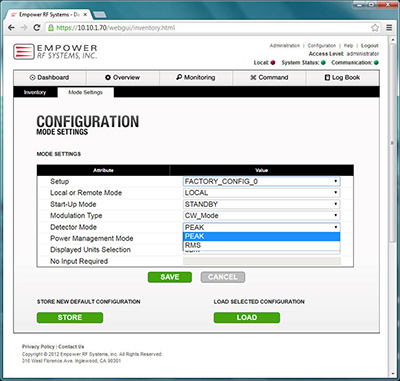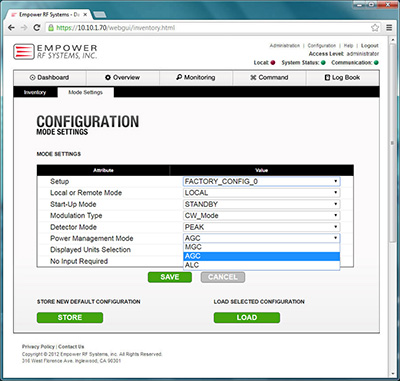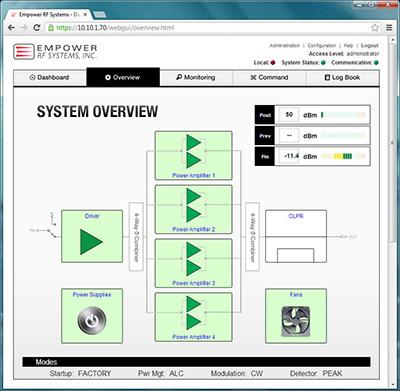Because we live in an increasingly complex digital waveform environment we designed in flexibility to provide you with a futureproof and digitally reconfigurable rack amplifier and since the System Engineer usually has to wrap external control and intelligence around the typical amplifier we opted to design in hardware and software to shorten system integration time and reduce cost by providing features that would otherwise burden your engineering staff with building out extra hardware and software. These features include user selectable input and output detectors, Automatic Gain Control (AGC), Automatic Level Control (ALC), and advanced protection schemes that also maximize output efficiency for a variety of modulations. These software controlled modes are summarized here:
Output Power Management
- AGC (you set the gain of the amplifier)
- ALC (you set the output power level regardless of input)
- MGC (Manual Gain Control- typical amplifier open loop)
Input Signal Modulation
- FM, AM, Pulsed, CDMA, FSK, QPSK, OFDM, Multi-tone, Pulsed, Frequency Hopping, and more in a single amplifier
Detectors on Input and Output
- Peak
- RMS
Touch-Screen Front Panel

Empower's Next Gen Amplifiers include a touch screen LCD with full access to all the same system controls, sensors, and alarms that are available when connected with your laptop/Web browser or remotely through your LAN/PC/Web browser. All remote control can be locked out via the front panel or if the amplifier is controlled remotely, the on-site user is free to navigate through the front panel and to monitor the amplifiers real time status without ability to set controls.

The Dashboard is your quick at-a-glance system status showing output power, reflected power, input power, internal temperature, transistor drain current, and transistor drain voltage.

System monitoring shows all the at-a-glance status shown on the Dashboard and goes further with a display of major system component alarms.
These include power supply health, input power detection, shut down, driver pallet health, and whether the amplifier is in transmit mode or receive mode (optional). The input power mains is also monitored and if a interrupt is detected or a brown out, this alarm will turn red notifying you a problem with your mains occurred that may have effected operation of your mission or test even in cases where the amplifier stayed “online”.
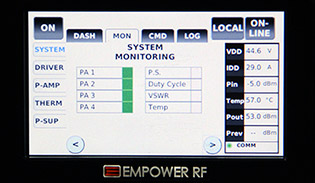
On any screen a swipe to the right or left takes you to the next sub tab screen and shown here on the System Mon screen a swipe to the right displays several high level alarms (red if fault occurred) for each individual palette, excessive VSWR , internal temperature, and duty cycle error (when in pulsed mode).
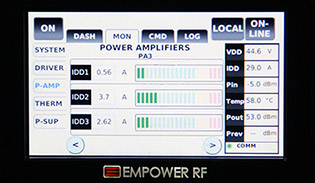
Notice the left side navigation where further drilling down of internal system functions can be viewed. This level of monitoring is a world’s first providing the system engineer with a debug capability that quickly tells you where in your overall system does the problem reside- upstream on the exciter side, downstream on your load side, or a problem with the amplifier. Once your system is fielded, you will use this ability monitor and debug remotely so when a system issue arises, you will know what spares to bring and where to complete your debug efforts.